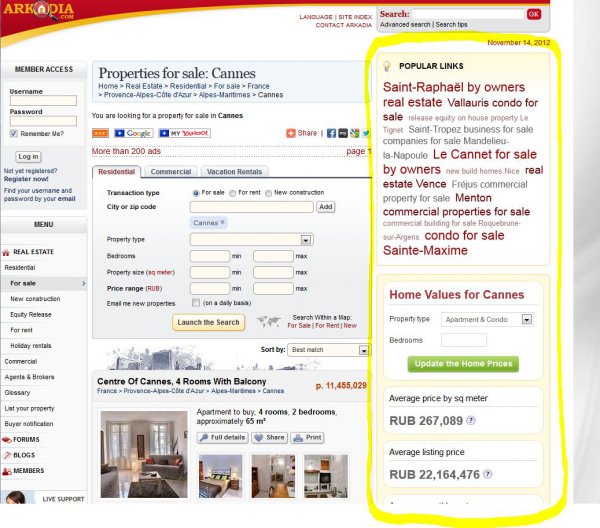Table of Contents
<#TPromotions.create>
You can use this tag to construct a TPromotions object. The list of all the promotional boxes will be taken from the cfgpages configuration file
<#Promotions>
When the tag <#Promotions> is use without any path (like <#Promotions.count> for exemple) then it's the Constructor of a TPromotions object that will be available via the var named Promotions.
Parameters
| Name | Mandatory | Default | Description |
|---|---|---|---|
| Name | Yes | the name of the space (right, left, etc.). It's must be the same as the name of the space configured in the cfgpages xml file configuration | |
| VarName | Yes | Promotions | The name of the variable that will be assigned to the newly created object. |
| Template | No | If not empty then Parse this template with the new created TPromotions object, return the result and free the object |
cfgpages configuration
The list of promotional boxes will be taken from the cfgpages xml file configuration. ex if the xml file configuration contain :
<page name='/'> <cfg> ... <promotions name="right" maxtoshow="2" random="1" /> <promotion processname="hardfile" filename="promo1.html" random="0" /> <promotion processname="hardfile" filename="promo2.html" /> <promotion processname="hardfile" filename="promo3.html" /> </promotions> <promotions name="left"> <promotion processname="hardfile" filename="leftframe_promo_google_120x240.html"/> </promotions> </cfg> ... </page>
then the <#promotions name=“right”> will add in the <#TPromotions> object 3 items (promo1.html, promo2.html and promo3.html). But As maxtoshow=“2” then only 2 items only will be added and as random=“1” then the <#TPromotions> object will contain only 2 items, promo1.html (because random=“0” for this promotion, so it's prioritary) and one another taken randomly from (promo2.html, promo3.html).
Example
<#{promotions name="right">
<#{template>
<#if condition="<#promotions.count> > 0">
<#promotions[0].content>
<#endif>
<#}template>
<#}promotions>
this will output
<#frame processname="hardfile" filename="promo1.html">